1. Download the Minecraft launcher from this site - https://www.minecraft.net/en-us/download
2. Open the launcher, enter your nickname, select a version and click "Enter the game".
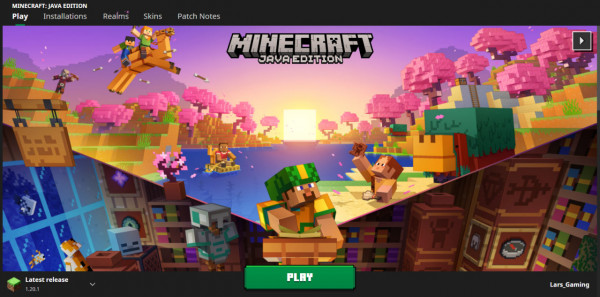
3. Select "Multiplayer", click "Add server" button and enter the following IP: how.mineland.net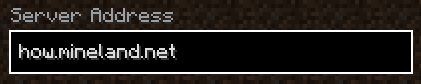
Click "Done" and Mineland will appear in the server menu.
4. After joining, you need to register using the following command:
/reg
Please make your password as complex as possible.
5. If you are already registered, just enter your password:
/login
6. Done! You are now a player on Mineland Network!
Doesn't work? Message our Support Team: https://mineland.net/discord/en


Mineland Network is one of the best places you can play Minecraft with your friends. The best server on the Planet!
Join now! IP:
mc.mineland.net
We accept the most popular payment gateways: Visa/MasterCard, BLIK, iDEAL, Apple Pay, Google Pay and others.
If you can't make purchase because your method is not listed please contact us: [email protected]